After completing Phannie's work at Red Bay, we migrated back to the Dallas area for more of our never-ending medical checkups and then to our spot here in central Texas to visit friends and relatives.
Several posts ago, I mentioned that I had done a presentation on electronic trip planning and navigation at one of our rallies. Some folks mentioned that they would like for me to put some of the same info in one of these posts. Well, why not?
I should mention that I have tried a new app or two since that rally presentation and found them to suit me better than some of the ones I touted then. It was during this most recent trip from Red Bay to Dallas that it occurred to me that I haven't used a paper map or road atlas in quite a long time. I'm not sure when I stopped, but they simply became unnecessary.
Now, I must admit that I like gadgets--especially electronic ones--and I tend to trust them. Perhaps this is because of my years flying airliners when I had to rely solely on the cockpit instruments in front of me. On countless occasions, I had to fly the big airplanes down through the clouds and fog, seeing nothing but gray soup outside, trusting the instruments to guide me exactly to a point on the approach to the airport where I would finally catch sight of the runway only seconds before touchdown. (Things are different now--it is not uncommon for airplanes to land themselves in really low visibility.) If that doesn't build trust, nothing will. Having said that, I do not extend the same level of trust to off-the-shelf GPS systems for automobiles, having been led astray a few times. By and large, however, these are pretty reliable.
The revolution in electronic mapping for auto and RV drivers has, of course, extended to aviation. You don't see flight crews carrying around big bags of charts and maps any longer; these have largely been replaced by the iPad. I say, thank goodness; revising those charts used to be the bane of my existence--as it was for all professional pilots back in the day.
But, I digress. Let's get to the apps and websites:
If you've read this blog for a long time, you probably know that I am not much of a planner. That may seem odd for someone who had to use detailed flight plans for decades when flying airplanes, but that was then and this is now; I'm retired and not prone to doing anything that requires a lot of effort. There is so much information available on the Internet nowadays that it tends to make child's play of planning--if you have the right apps and websites.
Some degree of planning is necessary, I've found, because there are more and more RVers chasing few new RV parking spots, so we have to make reservations more often than not. We also have certain standards for park amenities and cost, and some research is necessary to find a decent park and yet stay within a budget. Also, I want to know how many miles are in each driving leg; we don't like to drive more than about 250 miles in a day. Finally, I like to do some research on things to do and see when we arrive at one of our stops. And yes, there's an app for that!
If I have the time, I'll generally do trip planning on a PC at my desk in Phannie's living room. Then when we're on the road, I'll use the iPad to do the navigating and trip following, like in this setup:
So, let's talk first about the pre-trip planning that I do on my PC. When we decide on an itinerary, I bring up Good Sam's travel planner at http://trips.goodsamclub.com and begin entering the itinerary. (You have to be a Good Sam Club member to use the planner.)
This is the best trip planner I have seen so far, and adjusting the route is very easily done in the itinerary list on the left of the screen or by merely dragging the route line around on the map. You can tell at a glance the number of miles between each stop. Then, at each depicted stop, you can zoom in and take a look at all the nearby campgrounds, rated by Good Sam. They even rate the ones that are not Good Sam parks:
There are limitations to this app, however. Clicking on the buttons representing the individual parks doesn't give much information other than the Good Sam rating. To get more info, I like to take a look at Passport America (www.passportamerica.com) to see if there are any 50% bargains to be had among the local RV parks:
Clicking on the red teardrops takes me to more information about the discount parks, including the conditions under which they will grant the discounts. Then, if I would like to get some reviews on the parks, I'll pull up RV Park Reviews (www.rvparkreviews.com) to check out what others say:
If I want to include federal, state and municipal parks in the mix as another economical choice, I'll bring up Ultimate Campgrounds website (www.ultimatecampgrounds.com). In the photo below, I notice there is a state park right in the middle of Indianapolis. This might be worth checking out:
So, I click on the state park icon, and I notice that it is the Indiana State Fairgrounds with 170 sites; this might be a possibility:
If I'm still not convinced, I'll sometimes open Google Earth to get a buzzard's eye view. Here's a closeup of one of the state fair RV parking areas at Indianapolis:
On the other hand, if I'm looking for a high-end place with the best of facilities, I'll take a look in this very blog you're reading and click on the link "Best of the Best RV Parks." (Pardon the shameless self-promotion.) That will bring up a list like this:
You will notice that I have no high-end listings for Indiana. That doesn't mean there isn't one, but that I couldn't locate one that met my standards during my research for the list.
If I'm looking for a good place to eat, I'll open my own list, "Favorite Restaurants" (again, shameless self-promotion), linked on the Phannie and Mae blog:
I notice that I have no listings for Indianapolis (not a surprise, as I haven't been there to do any restaurant reviews), so I move on to Yelp (www.yelp.com):
If I'm spending more than one night in Indianapolis, I might like to see some attractions, so Travel Advisor (www.traveladvisor.com) is a good source for that:
Once I fire up Phannie to get on the road, I use my iPad for enroute mapping. My preference is to toggle between the InRoute app and the All Stays app, both of which are available from Apple. InRoute is good for mapping your route, keeping up with your position and doing a re-route when necessary. It also has a built-in GPS:
I like AllStays because it has an exhaustive display capability of anything you could think of that would be of interest to an RVer, including things like places to get propane or warnings of low bridge clearances, not to mention RV parks, Walmarts, truck stops, and a bunch of other stuff. Here's what the AllStays screen looks like for Indianapolis:
We will be leaving Killeen soon and heading to a Tiffin owners' rally near Lake Buchanan, Texas. Then we'll be spending some time at our sort-of home base park on Lake Conroe before heading north for the summer. Hang around and see where we end up--we haven't planned that one yet, but we have the tools when we do!
Thank you, Lord, for this wonderful life; please forgive me if I don't appreciate it enough each day.




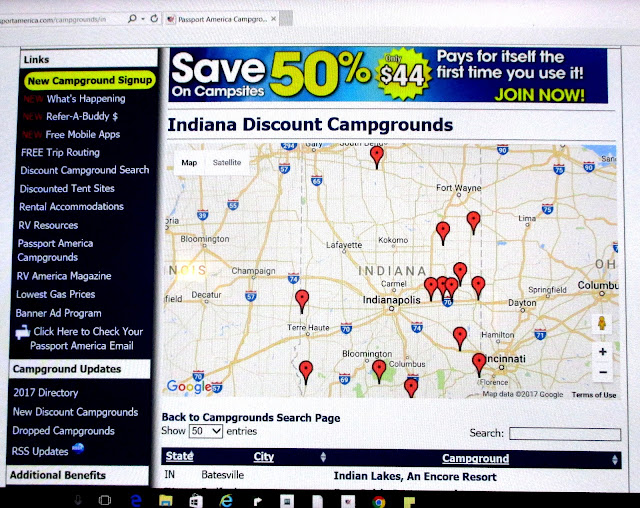










Good info, Thanks.
ReplyDeleteYou're welcome. Thanks for your comment, guys.
DeleteThere is so many options out there to plan your trip and your routes, I think we use most of them on a daily basis when we on the road. Thanks this informative posting.
ReplyDeleteYou're welcome, George. Glad to see you made it back to Canada safely.
DeleteWell written, but it sounds to me like you still do do a lot of planning. I guess you just call it research. You just don't use paper maps or books.
ReplyDeleteI use all of the tools you mentioned, plus a couple of books I find very helpful. One is my State Parks Campground book. It shows a map of each state and where the parks with campground are. Then it details the amenities like hook ups and maximum rig length. I do like AllStays because it shows county and municipal campgrounds. Some are real gems for low cost and simplicity.
One BOOK I will never give up checking with is my big, laminated Rand McNally Delux Motor Carriers' ROAD ATLAS. Im sure the same information that it provides can be found online somewhere, but I always check it for Large RV safe roads. AKA truckers routes. The roads are marked by color and thickness of lines. I try to stick to the big orange ones, but will take a red if it is over flat land. I got the Atlas AFTER we had made a disastrous route choice in our first year out. We wanted to get from Hwy 101 in California to Hwy 1 on the coast. On the paper map it looked easy. In reality we need up on a narrow twisty mountain road. No shoulders and tight curves. We almost died when an oncoming driver went over the center line on a curve and Craig scraped the side of the Alfa on the road side rocks, breaking open a propane connection.
As for "off the shelf" GPS systems. We use the Rand McNally GPS system specifically for RVs. We have had it for three years, and download updates regularly. Yes, it has led us astray a few times, but in general it does a pretty good job.
Anyway. I think plans are good. Call them what you might, every time you make a choice to turn left, right or go straight ahead you are making a momentary plan. We are not as free as we would like to think.
Have a wonderful summer, and keep blogging.
Hi, Merikay! I'm following you on your new trip, so be sure and keep us up to date with your posts. I like the idea of having a backup Atlas, so I'm going to order the one you suggested; thanks for the tip.
DeleteI also check out Roadside America for unique places to visit.
ReplyDeleteAh yes, Jan, I do indeed use that website from time to time. I'm glad you mentioned it. Thanks for the suggestion.
DeleteWell done, a couple sites I need to check out.
ReplyDeleteThanks, y'all. I never miss one of your posts.
Delete